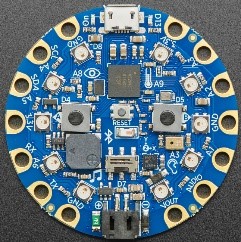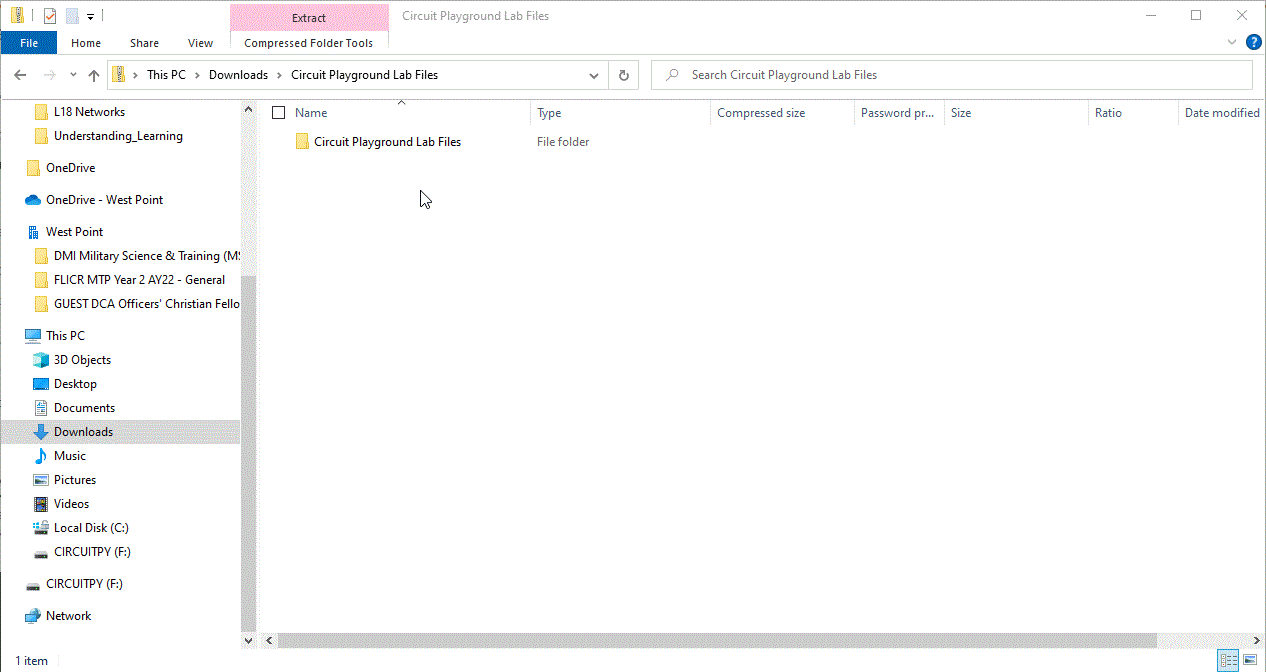Temperature Sensor (GRADED)
Your display should show the minimum, maximum, and current temperature like the image below if the switch is to the right. If the switch is to the left, the NeoPixels should light up based on the temperature. (If you don't know where the switch or the temperature sensor are, click "Bluefruit Board".)
Before you verify this step with your instructor, press your finger directly on the temperature sensor to confirm that:
-
when the switch is to the right, the current temperature increases on the display as
you heat up the temperature sensor with your finger.

-
when the switch is to the left, the NeoPixel lights light up counterclockwise as the you
heat up the temperature sensor with your finger.
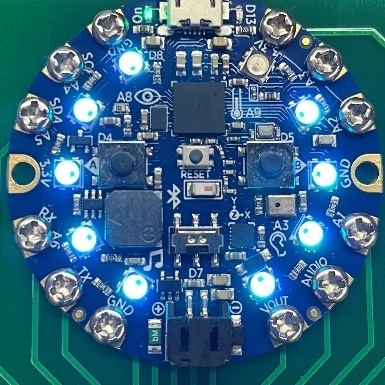
This is Activity 1! Verify this with your instructor. This is part of your grade!